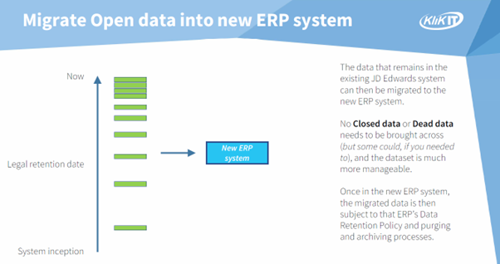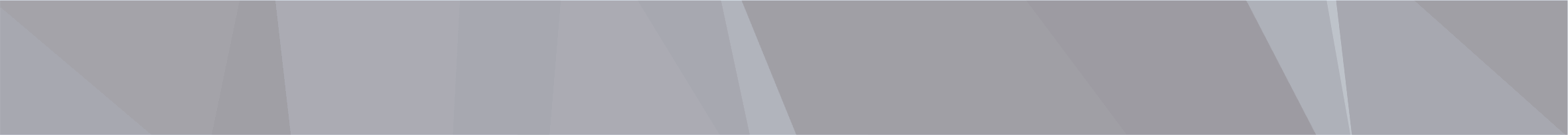Handling big data with Purge-it
Discover how Purge-it handles large volumes of JD Edwards data in this blog article
Read more >
The year in review
Looking back on 2025 milestones and ahead to more JD Edwards in 2026!
Read more >
How do you manage JD Edwards data without JD Edwards?
As your JD Edwards system is retired you may start to lose JD Edwards skills and knowledge. Find out how to address this challenge.
Read more >
Data Management for your JD Edwards Data
Is your organization thinking about the subject of data retention for your JD Edwards system? In this article we explore key discussion points around developing a meaningful Data Retention Policy.
Read more >
What is Data Archiving?
Find out how Data Archiving and Data Purging fit into Data Lifecycle Management
Read more >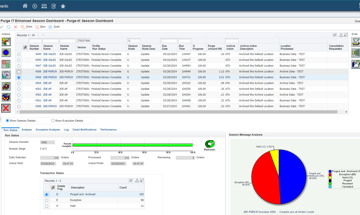
How to delete JD Edwards data that has passed its retention date and not just archive it
If your data archive is growing and you need to take action, check out how functionality in Purge-it Version 5.2 allows the possibility to completely remove old data from the archive
Read more >
How to measure the success of Data Archiving (Part 3)
In the final part of this 3 part series of blog articles 'measuring the success of data archiving', we look at two more customer examples
Read more >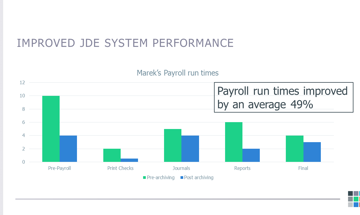
How to measure the success of Data Archiving (Part 2)
In part 2 of 'measuring the success of data archiving', we look at real customer examples
Read more >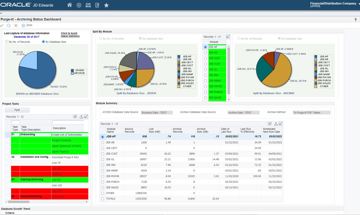
How to measure the success of Data Archiving (Part 1)
Can you measure the impact of data archiving? How do you demonstrate ROI? We address these questions and others in this JD Edwards article
Read more >
What is Oracle Validated Integration (OVI)?
Find out how Klik IT achieving Oracle Validated Integration with JD Edwards EnterpriseOne Expertise for its integration of Purge-it can help you and your organization
Read more >
Purge-it Version 5.2 FAQs
Explore some of the most frequently asked questions relating to the latest release of the JD Edwards data archiving solution, Purge-it
Read more >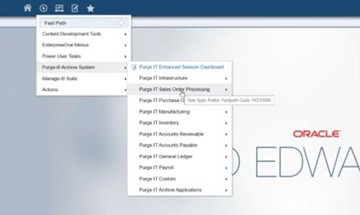
Is Purge-it easy to use for E1 data archiving?
Purge-it customers tell us one of the key drivers for choosing the data archiving solution is its usability. In this blog post we look at the main factors that make Purge-it easy to use.
Read more >
What is Purge-it?
Find out all about Purge-it. How it works, who it's for and what it offers JD Edwards users
Read more >Get a JD Edwards data healthcheck
In this blog post we look at how the JD Edwards data archiving solution Purge-it! gives your JD Edwards system a health check.
Read more >
30 features of Data Archiving with Purge-it
Discover the top 30 features of data archiving with Purge-it that make it a truly easy product to implement.
Read more >
What is JD Edwards Archiving as a Service?
You're no doubt familiar with the as a Service model. Discover the business benefits of opting for Archiving as a Service for your JD Edwards E1 data archiving needs in this blog post.
Read more >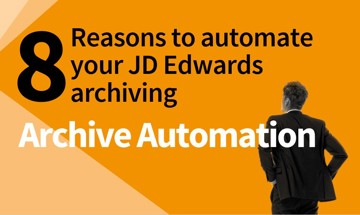
8 reasons to automate your JD Edwards archiving
Checkout this second blog post on archive automation. We zoom in on the 8 top reasons to automate your JD Edwards archiving.
Read more >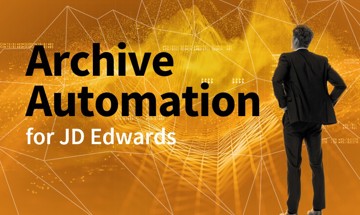
What is archive automation for JD Edwards?
Find out how human intervention in the routine task of archiving JD Edwards data can be greatly reduced. We’re talking about archive automation. It can help achieve remarkable ongoing efficiencies.
Read more >What is meant by an integrated JD Edwards archiving solution?
What's the difference between an external and an internal archiving product when it comes to JD Edwards archiving? Read our short blog post as we summarize the differences.
Read more >
Why is JD Edwards running slow?
Deteriorating system performance negatively impacts many job functions across an organization. Find out why you system is slow. Discover how to speed up your JD Edwards system and enhance the user experience.
Read more >
Find out which version of Purge-it! your organization is running
Make sure your organization is maximizing its use of the archiving solution Purge-it! Find out which software version you have. Discover the latest product enhancements and new Purge-it! features and functionality.
Read more >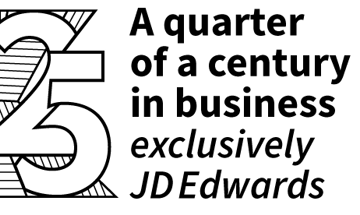
How Klik IT started 25 years ago...and what's next?
As Klik IT celebrates 25 years in business in 2023, we took some time out to chat to CEO, Terry Clarke.
Read more >
Find a JD Edwards archiving solution that works for your business. Ask these 5 questions.
Is your organization looking for a 3rd party archiving solution?
Checkout 5 key questions to ask when evaluating JD Edwards archiving tools and solutions.
Read more >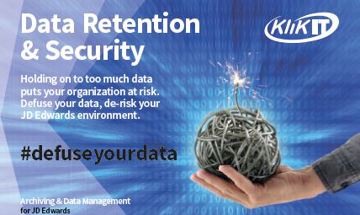
Data Retention & Security
Data Retention and Security is a hot topic and a vast subject.
In this Blog post we look at Data Retention and Security from the perspective of organizations running JD Edwards. We cover the key considerations as we see them and provide links to industry articles and information for a broader view of the subject.
Read more >How do you manage JD Edwards data without JD Edwards?

Is your organization moving off JD Edwards?
Have you already moved to a different ERP?
How do you plan to address your JD Edwards data build up?
The challenge
How do you manage JD Edwards data without JD Edwards?
As your JD Edwards system is retired you may start to lose JD Edwards skills and knowledge. It’s likely that your existing resources will retrain in the replacement ERP system or may leave the company. This can leave you facing a skills gap.
The solution
We think the best approach for handling the legacy data that was created in the JD Edwards system is to categorize your data into three distinct groups:
- Open data
- Closed data
- Dead data
The illustration at the top of this article shows the split of JD Edwards data across the system:
- Open data will need to be upgraded into the new ERP
- Closed data can be archived but must be retained for legal and/or operational purposes
- Dead data that has no legal or operational value or requirement to be kept can be removed from the system
Question: What’s the best way to approach this challenge?
Answer: Front-load the activities
What do we mean by front-load the activities?
We suggest utilizing your JD Edwards resources and skills to archive the closed data and to archive the dead data from your JD Edwards system.
Then completely remove, in other words, purge the dead data as is shown in the illustration below.

The closed JD Edwards data can be archived gradually using a year by year approach.
This closed data can be moved into yearly locations, as shown below.

As the closed data becomes dead data, it can be permanently removed on a yearly basis.

Reporting can be done from the closed data if needed using database views.
Gradually, as time moves forward, the open data will become closed data and the closed data will become dead data.
Eventually, at some point in the future, maybe 7 years * or more from now, all the ex-JD Edwards data will become dead data and can be permanently removed.
We think this is the most efficient way to handle the open, closed and dead JD Edwards data.
*retention dates vary between industry and geography. It’s important to seek legal advice for your business.
News Snapshot...
The benefits of this approach
11 point summary
- The existing JD Edwards system is used to archive and retire data correctly
- JD Edwards skills, knowledge and resource are used to prepare the data for retirement
(while this expertise still exists) - Front-loading the activities allows you to perform them as part of the migration project to the new ERP system
- It enables you to easily and correctly separate the JD Edwards data into three categories whilst maintaining document-level data integrity at all times:
- Open data to be migrated into the new ERP system
- Closed data to be archived
- Dead data to be purged - Current dead data can be removed during the initial phase of the project
- The remaining open data is a much smaller data set to migrate.
See the illustration below.
This means you only migrate what you need.
Open data backups and refreshes during the testing phase of the migration are likely to be smaller, faster and more frequent - The closed data that is retained by year is easy to manage by your DBA resource.
No JD Edwards knowledge is needed - A simple documented framework and policy for managing the legacy closed data can be created.
This can be used across the life of the data by anyone - This process is independent of the database used to hold the legacy data post migration
- Possible risks associated with holding onto end of life data are reduced by continually deleting the dead data
- Ongoing reporting is possible, if required, via Database Views and a suitable reporting solution.