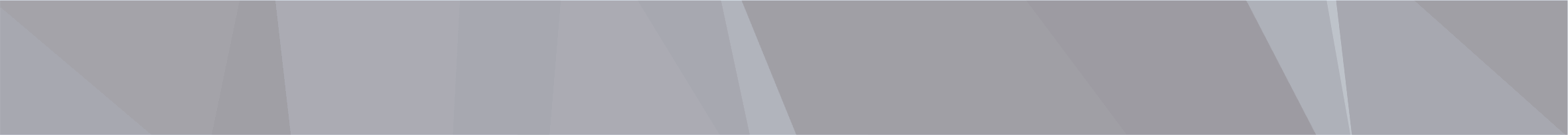The year in review
Looking back on 2025 milestones and ahead to more JD Edwards in 2026!
Read more >
How do you manage JD Edwards data without JD Edwards?
As your JD Edwards system is retired you may start to lose JD Edwards skills and knowledge. Find out how to address this challenge.
Read more >
Data Management for your JD Edwards Data
Is your organization thinking about the subject of data retention for your JD Edwards system? In this article we explore key discussion points around developing a meaningful Data Retention Policy.
Read more >
What is Data Archiving?
Find out how Data Archiving and Data Purging fit into Data Lifecycle Management
Read more >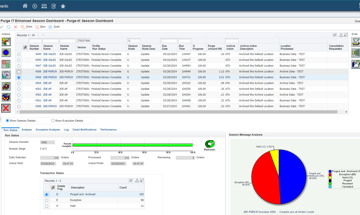
How to delete JD Edwards data that has passed its retention date and not just archive it
If your data archive is growing and you need to take action, check out how functionality in Purge-it Version 5.2 allows the possibility to completely remove old data from the archive
Read more >
How to measure the success of Data Archiving (Part 3)
In the final part of this 3 part series of blog articles 'measuring the success of data archiving', we look at two more customer examples
Read more >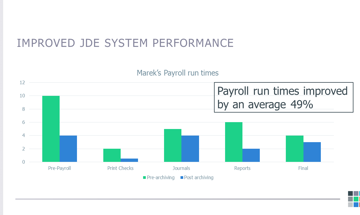
How to measure the success of Data Archiving (Part 2)
In part 2 of 'measuring the success of data archiving', we look at real customer examples
Read more >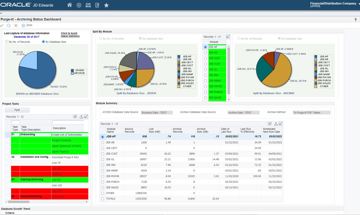
How to measure the success of Data Archiving (Part 1)
Can you measure the impact of data archiving? How do you demonstrate ROI? We address these questions and others in this JD Edwards article
Read more >
What is Oracle Validated Integration (OVI)?
Find out how Klik IT achieving Oracle Validated Integration with JD Edwards EnterpriseOne Expertise for its integration of Purge-it can help you and your organization
Read more >
Purge-it Version 5.2 FAQs
Explore some of the most frequently asked questions relating to the latest release of the JD Edwards data archiving solution, Purge-it
Read more >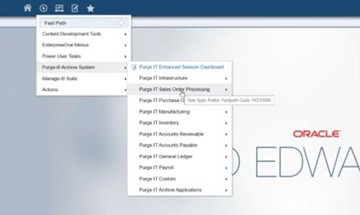
Is Purge-it easy to use for E1 data archiving?
Purge-it customers tell us one of the key drivers for choosing the data archiving solution is its usability. In this blog post we look at the main factors that make Purge-it easy to use.
Read more >
What is Purge-it?
Find out all about Purge-it. How it works, who it's for and what it offers JD Edwards users
Read more >Get a JD Edwards data healthcheck
In this blog post we look at how the JD Edwards data archiving solution Purge-it! gives your JD Edwards system a health check.
Read more >
30 features of Data Archiving with Purge-it
Discover the top 30 features of data archiving with Purge-it that make it a truly easy product to implement.
Read more >
What is JD Edwards Archiving as a Service?
You're no doubt familiar with the as a Service model. Discover the business benefits of opting for Archiving as a Service for your JD Edwards E1 data archiving needs in this blog post.
Read more >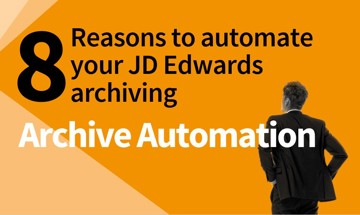
8 reasons to automate your JD Edwards archiving
Checkout this second blog post on archive automation. We zoom in on the 8 top reasons to automate your JD Edwards archiving.
Read more >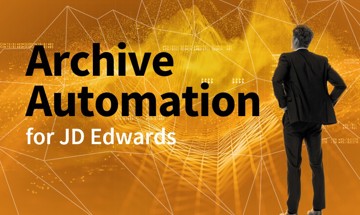
What is archive automation for JD Edwards?
Find out how human intervention in the routine task of archiving JD Edwards data can be greatly reduced. We’re talking about archive automation. It can help achieve remarkable ongoing efficiencies.
Read more >What is meant by an integrated JD Edwards archiving solution?
What's the difference between an external and an internal archiving product when it comes to JD Edwards archiving? Read our short blog post as we summarize the differences.
Read more >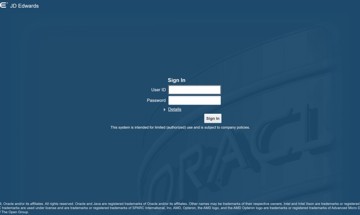
Why is JD Edwards running slow?
Deteriorating system performance negatively impacts many job functions across an organization. Find out why you system is slow. Discover how to speed up your JD Edwards system and enhance the user experience.
Read more >
Find out which version of Purge-it! your organization is running
Make sure your organization is maximizing its use of the archiving solution Purge-it! Find out which software version you have. Discover the latest product enhancements and new Purge-it! features and functionality.
Read more >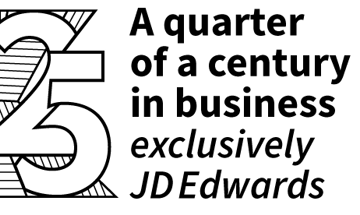
How Klik IT started 25 years ago...and what's next?
As Klik IT celebrates 25 years in business in 2023, we took some time out to chat to CEO, Terry Clarke.
Read more >
Find a JD Edwards archiving solution that works for your business. Ask these 5 questions.
Is your organization looking for a 3rd party archiving solution?
Checkout 5 key questions to ask when evaluating JD Edwards archiving tools and solutions.
Read more >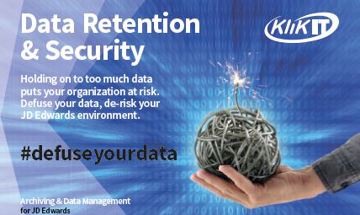
Data Retention & Security
Data Retention and Security is a hot topic and a vast subject.
In this Blog post we look at Data Retention and Security from the perspective of organizations running JD Edwards. We cover the key considerations as we see them and provide links to industry articles and information for a broader view of the subject.
Read more >How to measure the success of Data Archiving (Part 1)
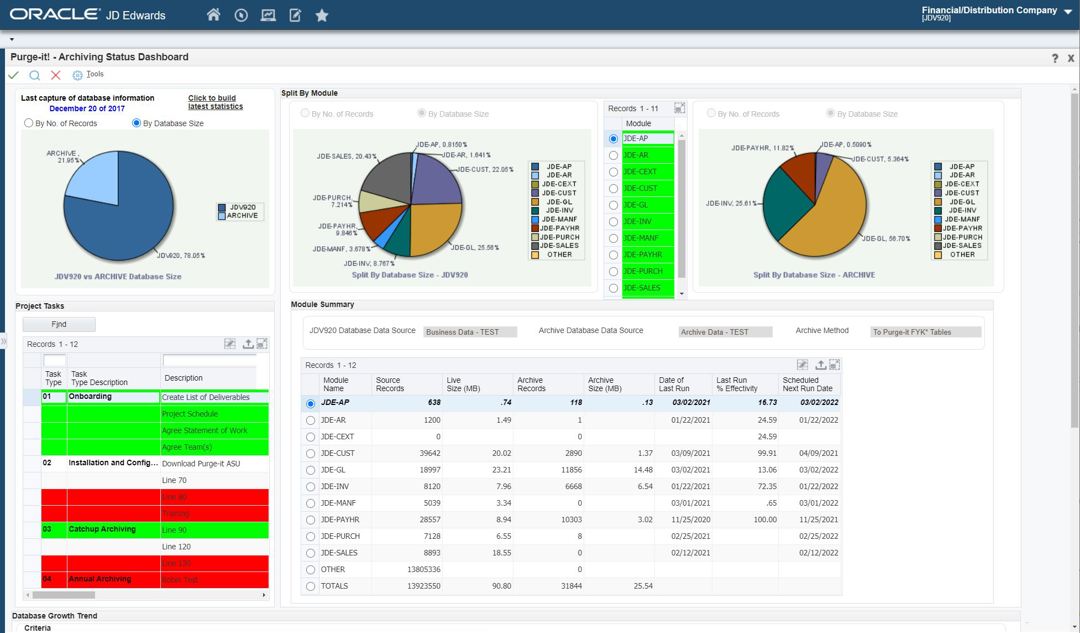
What performance gains will be made from Data Archiving?
What are the measurable business benefits of Data Archiving?
We’re often asked these questions in relation to quantifying the benefits of archiving JD Edwards data with Purge-it.
In this article, we aim to answer these questions by looking into five areas:
-
-
-
System Performance and Disc Usage
-
Security, Data Compliance and Risk Management
-
Preparing for JDE Upgrades
-
Moving to the Cloud
-
Productivity gains
-
-
-
System Performance and Disc Usage
With the advent of cheaper and quicker systems and disc, it’s easy to think that system performance and space are no longer key reasons to archive data in a JD Edwards system. But, no matter how you look at it, database size and system performance are important factors to consider.
Many clients choose to archive data because their JD Edwards database is becoming out of control. With items such as media objects moving into the database, the size of the database can become very large. Organizations know they need to take action, rather than continuing to add more disc and processor.
Archiving end of life data and redundant data will reduce the size of the database. Reports will run faster and complete in the allocated window. Quicker system response times and faster system performance lead to a better user experience, less interactions with the helpdesk and reductions in system maintenance.
Productivity gains as a result of data archiving can be far reaching across a business. What’s more, data archiving doesn’t need to be costly or time consuming.
-
Data Archiving can help address Security, Liability and Data Compliance
When it comes to addressing security, liability and compliance, IT departments have tended to look at tools targeting user access, user security, and roles and responsibilities. However, we’re seeing a shift in the conversation that takes into consideration a broader view of the data. It’s no longer just about the security around the data itself but it’s also about whether we should retain large volumes of old data.
Holding on to too much data can put your organization at risk. For years, companies have tried to hold onto as much data as possible, almost hoarding data. Users can be adamant that access to all data is essential, that all data holds value and it should only be removed as a last resort. In reality, historical data often holds little to no value for a company.
Organizations have come to recognize the potential risks of retaining too much data. If data is not useful operationally, or required to be held legally, then removing it completely should be seriously considered as a safe option. Reducing a company's data footprint can lessen exposure and minimise risk.
How can Data Archiving Reduce Risk?
- If a company experiences a security breach, then compensation claims and fines are linked to the quantity of data stolen.
- In a scenario where a company retains data that it has no legal requirement to hold, then it can expose itself to fines and charges.
For example, if a business is audited, then there will be a cost involved due to retaining that data. Holding less data, or not holding the data at all, will lessen the costs to the business and reduce risk. - An ever increasing number of data compliance laws are coming into force with more to follow.
These laws and regulations mean that companies are required to demonstrate the need for holding personal data. Organizations have to be able to produce the data upon search requests. There can be hefty fines associated with the compliance regulations if a company is found to be holding data that it no longer requires. Fines can also be applied if a business is not treating the data in a manner stipulated by the regulations.
-
Simplify your JD Edwards Upgrade and get Leaner Data
System upgrades, whether on premise, or in the cloud, will be faster and easier if there is less data in a JD Edwards system. More data equals a longer and more complex upgrade.
Archiving prior to an upgrade is about more than addressing time and complexity. It’s about seeing the upgrade as an opportunity to improve data quality. As part of the archiving process, open jobs and incomplete data will be flagged. This gives an organization a chance to go back and correct mistakes, reconcile records, close jobs and generally clean up data.
Data archiving is a way to take cleaner data into a new leaner upgraded system.
-
Reasons to Archive JD Edwards before moving to Oracle Cloud.
EnterpriseOne and World customers regularly tell us that the larger the data footprint, the higher the costs when moving JD Edwards to the cloud. Reasons to archive prior to moving to the cloud:
- Avoid increased costs. There is a direct corelation between quantity of data and storage costs
- Simplify your cloud project. Larger amounts of data extend the migration time.
- Reduce complexity and risk. The more data, the more complexity and risk to the project
- Consider ongoing overheads. Once the migration project is complete, the greater the volume of data the higher the overheads.
-
How Data Archiving helps Improve Productivity
- Quicker system backups
- Faster restore times
- Better management of test environment data
- Easier test environment data refreshes when those environments are smaller
- More up to date, quality data in test environments has a knock on effect of improving your developments and testing of them.
As the JD Edwards database becomes smaller, there should be less system maintenance needed around database administration, less need to monitor performance, indexes, and carry out general housekeeping on the database.
Conclusion
The reasons to archive are broad and the business benefits to be gained can be far reaching. We’ve looked at five areas in this article, that can contribute to greater efficiencies. By beginning conversations around some or all of these areas now, you’re taking positive steps towards better managing your JD Edwards data, getting in better shape and future proofing your ERP.
Data archiving doesn’t need to be costly or complex.
There are many ways to measure the success of a data archiving project - see what our customers say
News Snapshot...
Soundbites from the 5 areas
⇒ Many clients choose to archive data because their database is becoming out of control
⇒ It’s not just about the security around the data itself, it’s also about whether large volumes of old data should be retained

⇒ Historical data often holds little to no value
⇒ Reducing a company's data footprint can lessen exposure and minimise risk
⇒ Take cleaner data into a new leaner upgraded system following Data Archiving
⇒ Simplify your cloud project. Larger amounts of data extend the migration time
⇒ As the database becomes smaller, there should be less system maintenance around database admin, less need to monitor performance, indexes and carry out general housekeeping on the database
Summary
- Far reaching business benefits
- 5 areas that can contribute to greater efficiencies
- Conversations around some or all 5 areas mean:
- you’re taking steps to better manage your JDE data
- you're working towards getting the data in better shape
- future proofing your ERP.
How to measure the success of archiving (Part 2)
What do the customers say?
How do they measure the impact of data archiving?