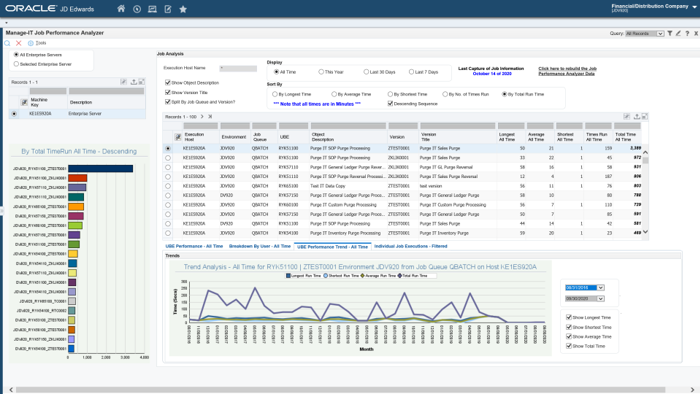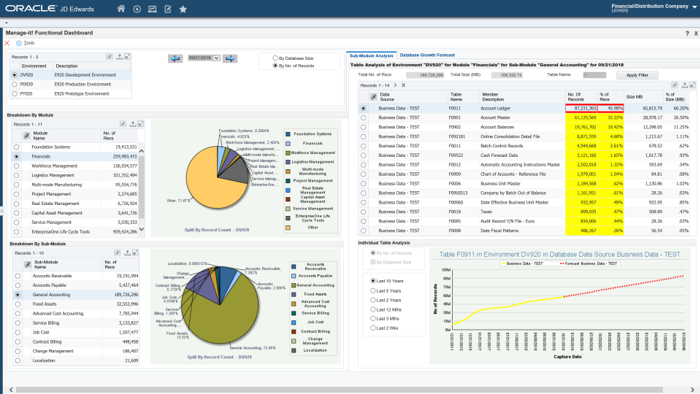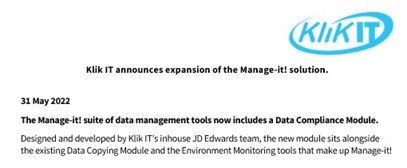The Data Compliance Module addresses the proactive management of personal data in JD Edwards systems in line with global data privacy regulations and legislation.
If your organization holds personal data in its JD Edwards system, do you know whether that personal data complies with privacy laws around the world?
Many organizations may not consider that JD Edwards systems store personal data. However, on closer inspection, the majority of JDE systems have personal data in the Address Book and may hold personal data in other parts of the system.
The new Data Compliance Module in Manage-it is designed to help organizations proactively manage this personal data in line with data privacy rules and regulations.
The General Data Protection Regulation (GDPR), The Personal Information Protection and Electronic Documents Act (PIPEDA) and The California Consumer Privacy Act (CCPA) deal with data privacy and protection. Regulations differ between countries and industries.
GDPR is widely considered to be the most stringent. By complying with GDPR, it’s likely that you will be ticking boxes for other data privacy and protection acts and regulations.
GDPR requires organizations to be proactive with setting up retention policies and processes.
The Data Compliance Module equips your organization with a tool that will allow you to anonymize and where appropriate, remove personal data once that data is no longer required, under rules that you define, specific to your business.
The Workbench
The Data Compliance Workbench is the hub of the data compliance processes. The workbench is where your organization can set up groups, data categories, and retention rules specific to geography and industry, for the personal data in your JD Edwards system.
The workbench allows you to:
- Set up compliance dates and rules
- Monitor the status of ‘compliance’ with the defined rules
- Identify and choose to delete or obfuscate personal data that is in breach of the defined rules
Automate your data compliance
The Manage-it Data Compliance Module can continuously monitor and check the personal data in your JD Edwards system. When an individual record or groups of data breach compliance rules then they can be obfuscated and if required removed using automated processes.
Data Search
Personal information requests can be satisfied using the Data Search feature, and any information found can be printed and sent to the requestor.
Audit
Full audit trail of all changes made to data.
Instead of copying all the data from your production environment to your test environment, the Data Copying Module allows you to select only the data you need.
- Create test environments – quickly and efficiently
- Obfuscate sensitive personal data
- Save your organization time and money
Using selection criteria to reduce the amount of data in your test environment means you focus purely on the information that matters for your testing.
Using the Data Copying Module means less disk space is needed for testing and fewer system resources are used. Specialist staff can be freed up to focus their time and skills on other priority projects.
Data Mask functionality is built into the Data Copying Module.
This functionality ensures sensitive data held in your JD Edwards system is protected from those working in the test environment. With Data Mask, you can anonymize personal data that would otherwise be visible to employees and contractors.
See Manage-it in action.
Request your demo today! demo@klik-it.com
Providing non-technical users with the tools to monitor key technical areas within your JD Edwards system.
Manage-it enables access to:
- Database and Table sizes
- JD Edwards Job (UBE) Performance
- Tables Index performance
You no longer need to be a DBA to check on the status of these areas.
Simply log on to JD Edwards and interrogate using Manage-it Dashboards ⇒
See Manage-it in action...
Request your demo today! demo@klik-it.com