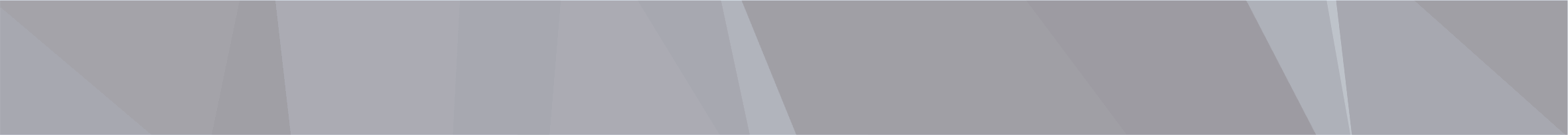Handling big data with Purge-it
Discover how Purge-it handles large volumes of JD Edwards data in this blog article
Read more >
The year in review
Looking back on 2025 milestones and ahead to more JD Edwards in 2026!
Read more >
How do you manage JD Edwards data without JD Edwards?
As your JD Edwards system is retired you may start to lose JD Edwards skills and knowledge. Find out how to address this challenge.
Read more >
Data Management for your JD Edwards Data
Is your organization thinking about the subject of data retention for your JD Edwards system? In this article we explore key discussion points around developing a meaningful Data Retention Policy.
Read more >
What is Data Archiving?
Find out how Data Archiving and Data Purging fit into Data Lifecycle Management
Read more >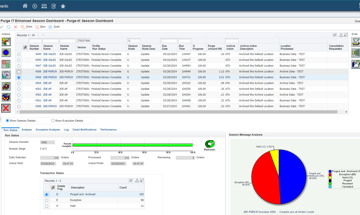
How to delete JD Edwards data that has passed its retention date and not just archive it
If your data archive is growing and you need to take action, check out how functionality in Purge-it Version 5.2 allows the possibility to completely remove old data from the archive
Read more >
How to measure the success of Data Archiving (Part 3)
In the final part of this 3 part series of blog articles 'measuring the success of data archiving', we look at two more customer examples
Read more >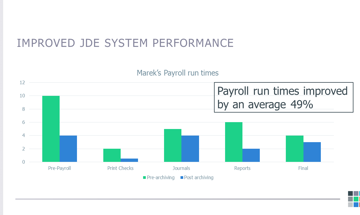
How to measure the success of Data Archiving (Part 2)
In part 2 of 'measuring the success of data archiving', we look at real customer examples
Read more >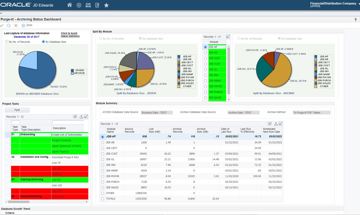
How to measure the success of Data Archiving (Part 1)
Can you measure the impact of data archiving? How do you demonstrate ROI? We address these questions and others in this JD Edwards article
Read more >
What is Oracle Validated Integration (OVI)?
Find out how Klik IT achieving Oracle Validated Integration with JD Edwards EnterpriseOne Expertise for its integration of Purge-it can help you and your organization
Read more >
Purge-it Version 5.2 FAQs
Explore some of the most frequently asked questions relating to the latest release of the JD Edwards data archiving solution, Purge-it
Read more >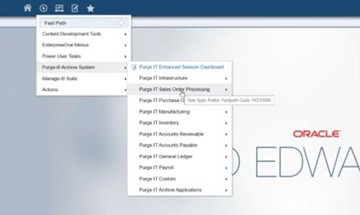
Is Purge-it easy to use for E1 data archiving?
Purge-it customers tell us one of the key drivers for choosing the data archiving solution is its usability. In this blog post we look at the main factors that make Purge-it easy to use.
Read more >
What is Purge-it?
Find out all about Purge-it. How it works, who it's for and what it offers JD Edwards users
Read more >Get a JD Edwards data healthcheck
In this blog post we look at how the JD Edwards data archiving solution Purge-it! gives your JD Edwards system a health check.
Read more >
30 features of Data Archiving with Purge-it
Discover the top 30 features of data archiving with Purge-it that make it a truly easy product to implement.
Read more >
What is JD Edwards Archiving as a Service?
You're no doubt familiar with the as a Service model. Discover the business benefits of opting for Archiving as a Service for your JD Edwards E1 data archiving needs in this blog post.
Read more >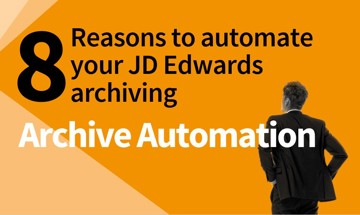
8 reasons to automate your JD Edwards archiving
Checkout this second blog post on archive automation. We zoom in on the 8 top reasons to automate your JD Edwards archiving.
Read more >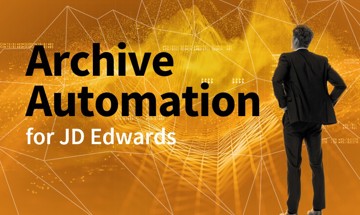
What is archive automation for JD Edwards?
Find out how human intervention in the routine task of archiving JD Edwards data can be greatly reduced. We’re talking about archive automation. It can help achieve remarkable ongoing efficiencies.
Read more >What is meant by an integrated JD Edwards archiving solution?
What's the difference between an external and an internal archiving product when it comes to JD Edwards archiving? Read our short blog post as we summarize the differences.
Read more >
Why is JD Edwards running slow?
Deteriorating system performance negatively impacts many job functions across an organization. Find out why you system is slow. Discover how to speed up your JD Edwards system and enhance the user experience.
Read more >
Find out which version of Purge-it! your organization is running
Make sure your organization is maximizing its use of the archiving solution Purge-it! Find out which software version you have. Discover the latest product enhancements and new Purge-it! features and functionality.
Read more >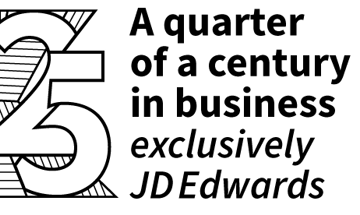
How Klik IT started 25 years ago...and what's next?
As Klik IT celebrates 25 years in business in 2023, we took some time out to chat to CEO, Terry Clarke.
Read more >
Find a JD Edwards archiving solution that works for your business. Ask these 5 questions.
Is your organization looking for a 3rd party archiving solution?
Checkout 5 key questions to ask when evaluating JD Edwards archiving tools and solutions.
Read more >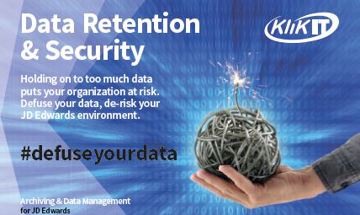
Data Retention & Security
Data Retention and Security is a hot topic and a vast subject.
In this Blog post we look at Data Retention and Security from the perspective of organizations running JD Edwards. We cover the key considerations as we see them and provide links to industry articles and information for a broader view of the subject.
Read more >What is Purge-it?
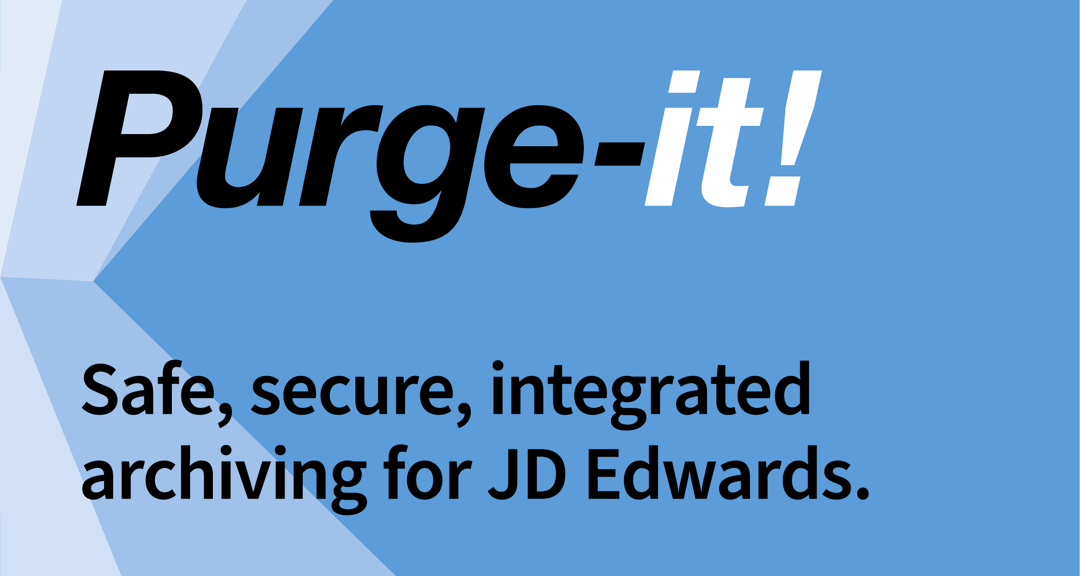
Purge-it is a data archiving solution for JD Edwards EnterpriseOne.
The Purge-it software consists of 8 standard modules; Sales, Purchasing, Payroll/HR, Manufacturing, Accounts Receivable, Accounts Payable, General Ledger and Inventory, plus a Custom Module for all other tables.
The Purge-it standard modules cover most of the transactional data in JD Edwards. For most clients, the standard module tables make up between 75% to 80% of the overall JDE database.
You may have custom areas in your system that aren’t covered by the standard modules. We have the Purge-it Custom Module to address this requirement. We look at this in the next section of this article.
The standard modules are programmed solutions that are incredibly easy to implement. You don’t need to have technical expertise to run archiving for the standard modules.
All the standard Purge-it modules control the full archiving lifecycle, initially archiving data, and then optionally purging the data from the archive when it is no longer required. Once archived, full access to the data is maintained through the Purge-it Archive Applications.
Each one of the standard modules has flexible data selection. Whether you’re running Sales, Purchasing, GL, AR, AP etc. you will always have a good set of data selection options through batch versions. You can select by company, business units, document types, the list is long.
All data is processed at a document level. This is an important part of the Purge-it functionality to note. For example, if we look at sales, Purge-it archives Sales Orders (SO) by processing one SO at a time. It reads the SO detail and for each line, it checks all tables to ensure it is complete, does not have any open values, and is not related to something that would cause it to be held up from archiving due to related module integrity. Once the checks are complete, Purge-it moves the whole order into the archive database in one transaction boundary. Purge-it then continues to process the next order.
Why is this functionality important? If you stop or cancel the job part way through, you never have part archived orders or tables. The entire archive process is controlled, robust, and safe.
What’s the Purge-it Custom Module used for?
The Custom Module can archive data, perform a straight purge of data, or can be used to copy data from any table you can see in JD Edwards.
Typical use cases are EDI, Media Objects, Z Tables, Address Book, Media Objects, or any custom tables you have.
The Purge-it Custom Module is powerful. You can set up your own archive routines with complex data selection and referential checks to other tables.
Minimize manual intervention with Archive Automation
Customers often put the archive jobs to run in the JD Edwards scheduler to gradually chip away at the data.
Once the jobs are on the JDE scheduler then they become self-automating. From this point, little to no manual intervention is required. We call this archive automation. With archive automation your data continues to be regularly archived to avoid a build-up of data in the future. It has the added benefit of freeing up resource to focus on other IT priority projects.
The best user experience possible
At Klik, we are committed to the continuous innovation of the Purge-it archiving product to maximize the user experience for JD Edwards users.
The dashboard interface makes navigating Purge-it quick and easy. Users don’t need to log out and log in to see the status of archiving jobs, to view the exception analysis, the audit data or to access archive data. Even the reversal functionality is accessed from within JD Edwards.
Summary
- Purge-it is a data archiving solution that’s been developed exclusively for JD Edwards systems, so everything is tailored to meet your users’ needs.
- Data integrity is maintained during and after archiving - even if a process is cancelled mid-way or reversed – so your balances always add up. This is crucial because the data itself is all interlinked. Without the right solution you can quickly run into problems with your data.
- Archive data is accessed through your JD Edwards production environment with Purge-it
- Monitoring archive jobs is easy thanks to the Purge-it environment and session dashboards.
- The Purge-it archiving solution is available for all versions of JD Edwards EnterpriseOne and World.
News Snapshot...
The Purge-it standard modules are programmed solutions that are incredibly easy to implement.
You don’t need to have technical expertise to run archiving for the standard modules.
If you stop or cancel the job part way through, you never have part archived orders or tables.
The entire archive process is controlled, robust, and safe.
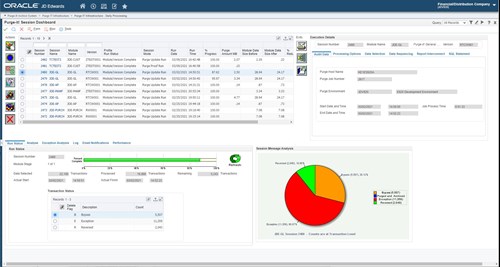
The dashboard interface makes navigating Purge-it quick and easy.
Users don’t need to log out and log in to see the status of archiving jobs, to view the exception analysis, the audit data or to access archive data.
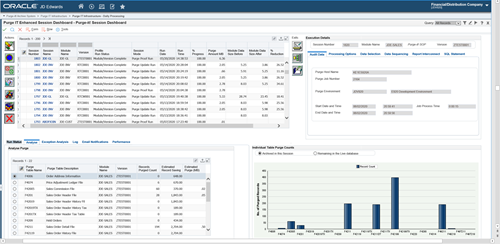
In Summary
- Purge-it has been developed exclusively for JD Edwards systems
Everything is tailored to meet your users’ needs - Data integrity is maintained during and after archiving
If a process is cancelled mid-way or reversed your balances always add up
Why is this crucial? Because the data is all interlinked
Without the right solution you can quickly run into problems with your data - Archive data is accessed through your JD Edwards production environment with Purge-it
- Monitoring archive jobs is easy with Purge-it environment and session dashboards
- Purge-it is available for all versions of JD Edwards EnterpriseOne and World.