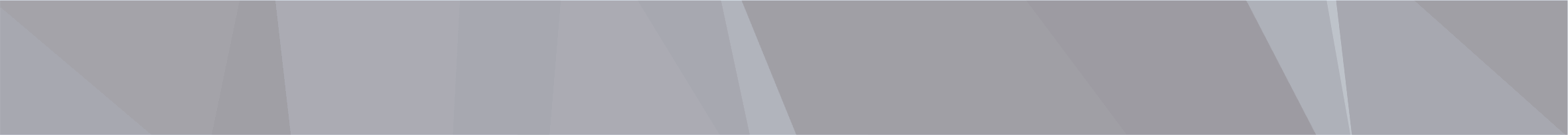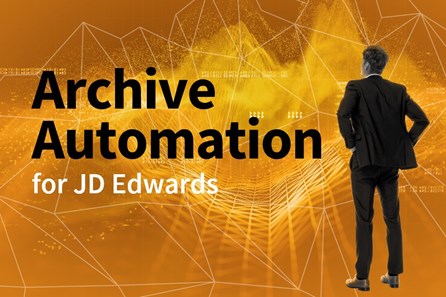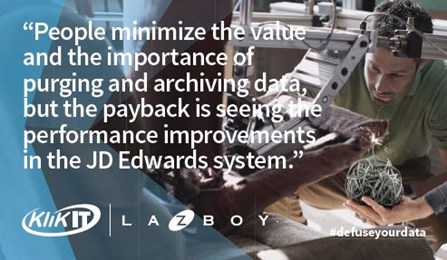Handling big data with Purge-it
Discover how Purge-it handles large volumes of JD Edwards data in this blog article
Read more >
The year in review
Looking back on 2025 milestones and ahead to more JD Edwards in 2026!
Read more >
How do you manage JD Edwards data without JD Edwards?
As your JD Edwards system is retired you may start to lose JD Edwards skills and knowledge. Find out how to address this challenge.
Read more >
Data Management for your JD Edwards Data
Is your organization thinking about the subject of data retention for your JD Edwards system? In this article we explore key discussion points around developing a meaningful Data Retention Policy.
Read more >
What is Data Archiving?
Find out how Data Archiving and Data Purging fit into Data Lifecycle Management
Read more >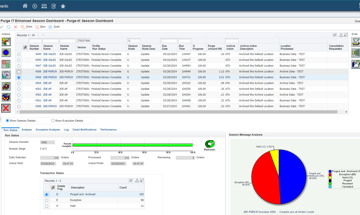
How to delete JD Edwards data that has passed its retention date and not just archive it
If your data archive is growing and you need to take action, check out how functionality in Purge-it Version 5.2 allows the possibility to completely remove old data from the archive
Read more >
How to measure the success of Data Archiving (Part 3)
In the final part of this 3 part series of blog articles 'measuring the success of data archiving', we look at two more customer examples
Read more >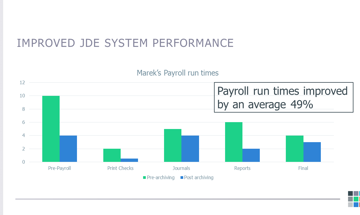
How to measure the success of Data Archiving (Part 2)
In part 2 of 'measuring the success of data archiving', we look at real customer examples
Read more >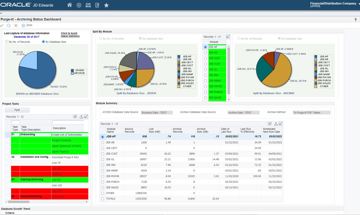
How to measure the success of Data Archiving (Part 1)
Can you measure the impact of data archiving? How do you demonstrate ROI? We address these questions and others in this JD Edwards article
Read more >
What is Oracle Validated Integration (OVI)?
Find out how Klik IT achieving Oracle Validated Integration with JD Edwards EnterpriseOne Expertise for its integration of Purge-it can help you and your organization
Read more >
Purge-it Version 5.2 FAQs
Explore some of the most frequently asked questions relating to the latest release of the JD Edwards data archiving solution, Purge-it
Read more >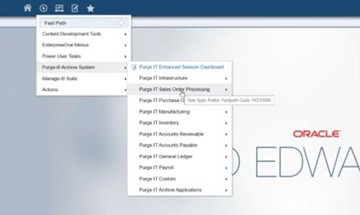
Is Purge-it easy to use for E1 data archiving?
Purge-it customers tell us one of the key drivers for choosing the data archiving solution is its usability. In this blog post we look at the main factors that make Purge-it easy to use.
Read more >
What is Purge-it?
Find out all about Purge-it. How it works, who it's for and what it offers JD Edwards users
Read more >Get a JD Edwards data healthcheck
In this blog post we look at how the JD Edwards data archiving solution Purge-it! gives your JD Edwards system a health check.
Read more >
30 features of Data Archiving with Purge-it
Discover the top 30 features of data archiving with Purge-it that make it a truly easy product to implement.
Read more >
What is JD Edwards Archiving as a Service?
You're no doubt familiar with the as a Service model. Discover the business benefits of opting for Archiving as a Service for your JD Edwards E1 data archiving needs in this blog post.
Read more >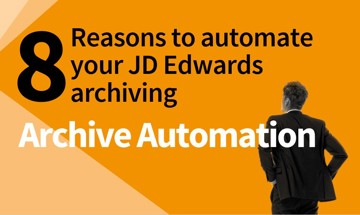
8 reasons to automate your JD Edwards archiving
Checkout this second blog post on archive automation. We zoom in on the 8 top reasons to automate your JD Edwards archiving.
Read more >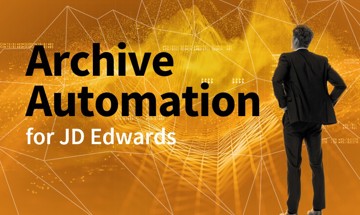
What is archive automation for JD Edwards?
Find out how human intervention in the routine task of archiving JD Edwards data can be greatly reduced. We’re talking about archive automation. It can help achieve remarkable ongoing efficiencies.
Read more >What is meant by an integrated JD Edwards archiving solution?
What's the difference between an external and an internal archiving product when it comes to JD Edwards archiving? Read our short blog post as we summarize the differences.
Read more >
Why is JD Edwards running slow?
Deteriorating system performance negatively impacts many job functions across an organization. Find out why you system is slow. Discover how to speed up your JD Edwards system and enhance the user experience.
Read more >
Find out which version of Purge-it! your organization is running
Make sure your organization is maximizing its use of the archiving solution Purge-it! Find out which software version you have. Discover the latest product enhancements and new Purge-it! features and functionality.
Read more >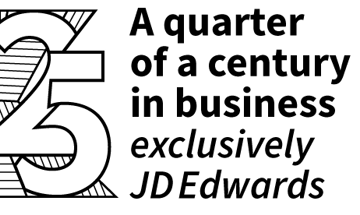
How Klik IT started 25 years ago...and what's next?
As Klik IT celebrates 25 years in business in 2023, we took some time out to chat to CEO, Terry Clarke.
Read more >
Find a JD Edwards archiving solution that works for your business. Ask these 5 questions.
Is your organization looking for a 3rd party archiving solution?
Checkout 5 key questions to ask when evaluating JD Edwards archiving tools and solutions.
Read more >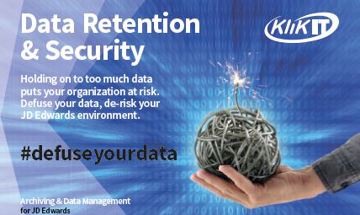
Data Retention & Security
Data Retention and Security is a hot topic and a vast subject.
In this Blog post we look at Data Retention and Security from the perspective of organizations running JD Edwards. We cover the key considerations as we see them and provide links to industry articles and information for a broader view of the subject.
Read more >8 reasons to automate your JD Edwards archiving
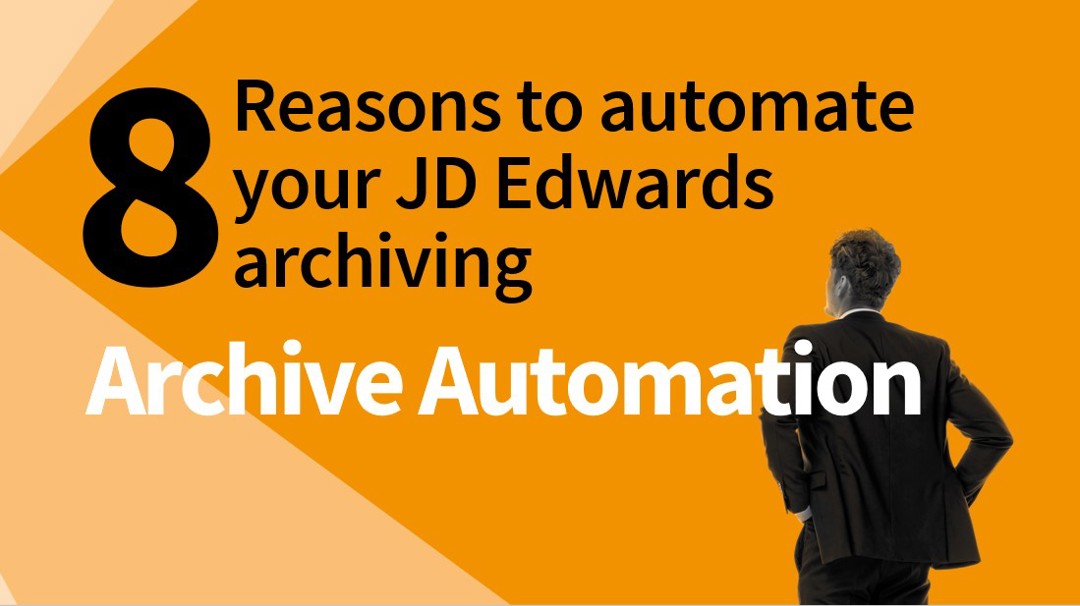
What can archive automation bring to your JDE environment?
8 reasons to automate your JD Edwards archiving
1. Proactive approach to archiving
With Archive Automation, JD Edwards data is continuously removed from the system. This proactive approach to archiving removes more data than is being added.
2. Free up IT talent
When an ERP system is under pressure, much time and effort can be absorbed troubleshooting issues for users and ‘firefighting’ tasks behind the scenes.
By removing this ‘dead’ time, employees can re-direct their skills to higher value projects and priority areas for the business.
3. Minimal disruption
- System performance is unaffected
- Zero downtime
Instead of logging complaints with the helpdesk about a slow and unresponsive system, users steadily start to experience improved response times. Within a few short months, the overall system performance will be greatly enhanced.
Month, quarter and year end processes go ahead as planned. System maintenance is not impacted. The release schedule continues.
JD Edwards systems often contain large amounts of redundant records, but archive automation enables several standalone archive jobs to complete in the background. System users won’t realize this is happening. The first they will realize is when they experience improved system performance.
4. Remove data at a faster rate than it is added
Running and completing multiple individual small archive jobs every day for a period of months, makes it possible to lift and shift huge quantities of data out of the system painlessly.
- Removes the date that is added today and every single day in the life of the system
- Simultaneously and continuously removes data from multiple earlier years.
5. Relevant and essential data only kept in Production environment
When users see the positive impact archiving can have on the performance of the JDE system, it can be a catalyst for change in attitudes across the business towards archiving. It can drive requests to add data from additional JDE modules to be archived.
6. Smaller JD Edwards table sizes. Automatic re-indexing greatly improves system performance.
To illustrate this point, let us look at a customer example from the Furniture Manufacture industry. La-Z-Boy Inc. adds millions of rows of data to its JD Edwards system every week.
Prior to using Purge-it! to set up archive automation, La-Z-Boy found the indexing jobs for FO911 never completed. They used to self-terminate after 30 days whilst the system was still trying to rebuild them. Following General Ledger archiving, the company can rebuild the indexes on F0911.
A business stakeholder was amazed to see a 97% reduction in time to complete a routine report, from 12 hours down to 25 minutes! Prior to archiving, the report was run quarterly because it was so lengthy to complete. It’s now possible to run it whenever it is needed by the business.
Customer case study. La-Z-Boy.
7. Develop a Data Retention Policy
With archive automation, users start to see the rewards of removing data from the JDE system. Users notice the system is faster and more responsive. This improvement in UX can trigger a positive shift in attitudes within the organization towards archiving data. This can facilitate conversations around developing Data Retention Policies.
Archiving JD Edwards data may get pushed down the ‘to do’ list in your organization but as large quantities of data are gradually moved out of the system and the user experience is enhanced, then it’s easier to discuss data archiving with stakeholders across the business.
8. Self-maintaining JD Edwards system
Archive automation removes the time and resource spent on building up to and overseeing an end-to-end archive project.
It removes manual intervention in what is an essential element of good ERP system maintenance.
Interactive dashboards facilitate easy monitoring of the automated archive process.
Dashboard interface enables in depth interrogation and analysis of what’s happening inside JD Edwards.
News Snapshot...
⇒ Automating JD Edwards archiving can bring an end to manual intervention every 3, 4, 5 or more years.
⇒ When automation is set up with Purge-it! then the hard work happens in the background without human intervention.
⇒ Valuable IT resource can be redeployed to focus on higher value projects.
⇒ The JD Edwards system can operate efficiently.
⇒ The User Experience is enhanced.
Read our earlier blog post.
What is archive automation for JDE?