
MASYC Group and Klik IT announce partnership
MASYC Group and Klik IT are excited to announce a new partnership. Read the full announcement.
Read more >
Allari partners with Klik IT across all countries
New partner announcement! Read the news about Allari and Klik IT
Read more >
Purge-it Version 5.2 available for general release
We're delighted to announce the latest release of Purge-it data archiving software for JD Edwards EnterpriseOne.
Read more >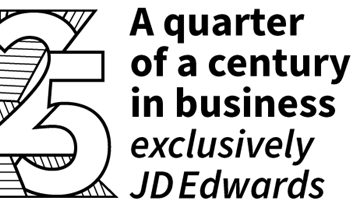
25 years in business!
2023 marked the anniversary of 25 years since Klik IT was founded.
We take a moment to look back at the milestones.
Read more >
Archive Media Objects with Purge-it! Release 5.1
Find out what's included in the latest release of the Purge-it! data archiving software.
Read more >
Purge-it Version 5.2 Release Notes
These partner release notes are to support the impending release of Purge-it V5.2. The expected release date is June 2024.
Read more >
Purge-it! Product Demo
Looking for a Purge-it! product demonstration? Great! Contact us to arrange a demo at a time that suits you and your team. See how Purge-it! can support your organization's JD Edwards data archiving.
Read more >
Webinar - Data Compliance - available on demand
Discover how the new Data Compliance Module can help your organization proactively manage personal data in JD Edwards in line with data privacy rules and regulations.
Access the webinar presentation on demand.
Read more >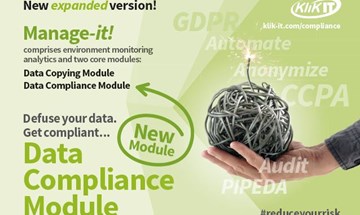
Manage-it! has expanded | New Data Compliance Module
The Manage-it! suite of data management tools now includes The Data Compliance Module.
This announcement marks an expansion to the existing Manage-it! solution.
Read the full announcement to discover what this means for JD Edwards users...
Read more >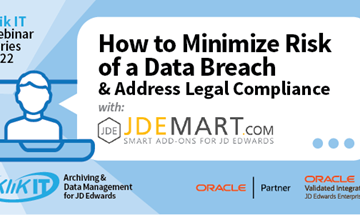
Minimize Risk of a Data Breach & Address Legal Compliance - available on demand
Listen to this 30 minute Webinar on demand with JDEMart and discover how to be proactive in your approach to JDE data security.
Read more >
Webinar - Archiving as a Service - available on demand
Terry Clarke and Claudio Aru present this 60 minute Webinar about Archiving as a Service with JDEMart.
Listen on demand and discover the details behind the as a Service model for JD Edwards Archiving.
Read more >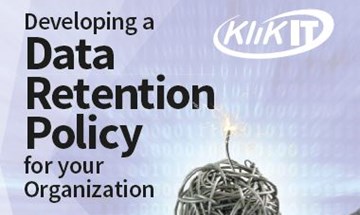
Webinar - Security & Data Retention - available on demand
Holding on to data in your JD Edwards system, that you don’t need to keep, or that you should not keep, can put your organization at risk.
In this 30min webinar, we share key considerations to developing a Data Retention Policy.
Read more >
Webinar - Archive Automation - available on demand
Thanks to everyone who attended the live Webinar on 8th March with the French, Belgian and Italian Oracle User groups.
The recording of the Archive Automation webinar is available on YouTube.
Read more >
Insights Newsletter | JD Edwards news and updates
Welcome to Klik IT Insights. The newsletter for JD Edwards' Users.
A short digest of news and updates relating to archiving and data management.
Sign up to receive Insights directly into your inbox.
Read more >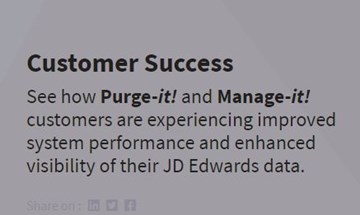
In our customers' words
Thanks to our JD Edwards customers for sharing their archiving and data management experiences.
Find out how JD Edwards customers have successfully overcome business challenges and see the positive impact they've experienced.
Read more >
Oracle Validated Integration for Purge-it! 5.01
September 2021 – Klik IT Ltd, a member of Oracle PartnerNetwork (OPN), today announced that it has achieved Oracle Validated Integration with JD Edwards EnterpriseOne Expertise for its integration of Purge-it! 5.01
Read the full press release
Read more >
How do you Move a Mountain of JD Edwards data?
Make time your friend not your enemy. Set up JD Edwards Archive Automation with Purge-it!
Forget building up to a big archive project (with dread!)
Discover how time can be your friend with data archiving automation.
Read more >
Know your JD Edwards Data Archiving Options Webinar
Your JD Edwards system has its own tools for managing and archiving data - but which option aligns with your company's data management goals?
Listen to this on demand Webinar for some functional answers!
Read more >
Data Management Webinar with Benelux JD Edwards SIG
Is Data Management & Interrogation taking up too much of your time & resource?
Learn about a new solution that can give better data visibility, improved data management and far greater data manipulation? It happens to be low cost too!
Read more >
Steltix adds Purge-it! to its portfolio for all countries
Read the full story with comments from Terry Clarke, CEO, Klik IT and Jan Jaap Weerstand, Managing Director, Steltix
Read more >Purge-it Version 5.2 Release Notes
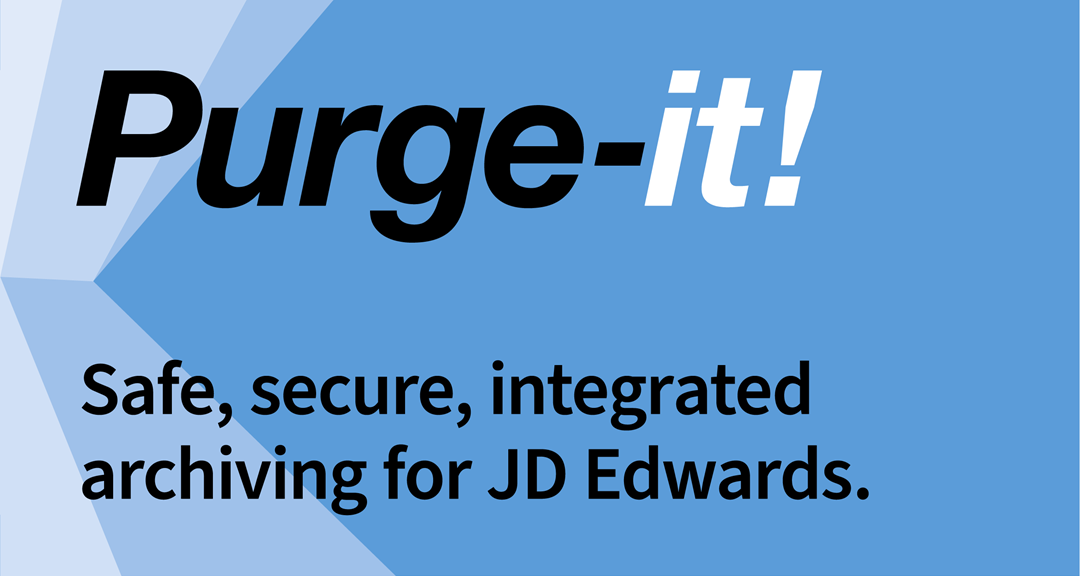
Purge-it Version 5.2
Release Overview
Version 5.2 is a major Purge-it software release. The release will, as usual, contain small enhancements driven by customer requests, as well as some ‘bug’ fixes which will be highlighted in the full release notes.
In this article, we're describing the larger functional modifications and updates incorporated in this release.
Version 5.2 addresses full data lifecycle management (DLM) for JD Edwards data. Functionality in the new release allows users to better and more easily manage archive data that has passed its useful life and needs to be permanently removed.
Purge-it sofware updates stem from customer feedback and from learnings from the JD Edwards community. Changing trends in how old historic data is used and retained have lead us to introduce ‘cradle to grave’ functionality. This final step in DLM gives JD Edwards users the option to archive or purge previously archived data.
We refer to this new functionality as ‘Purge or Archive the Archive’. This was previously performed in the Custom Module, but has now been pulled into the Standard Modules with the added benefit of simplifying the process, and allowing for more automation and control.
Summary of Purge-it V 5.2 new functionality
1. Purge or archive the archive. Supports secondary archive locations.
2. All Modules – Allow date range on all modules. Some modules previously just had an archive ‘To’ date.
3. New ‘start’ date offsets on all Standard Modules. Allows increased flexibility on data selection and scheduling of archive jobs.
4. Updates to Dashboard applications.
5. New ‘Super Audit’ Application.
6. Environment name added to all archive reports.
7. Improved validations in Inventory archiving.
8. Soft coded manufacturing validations in Sales and Purchasing.
9. General Ledger – Allow validation rules to be set by Document type.
10. Improved Fixed Asset validation in General Ledger processing.
11. HR/Payroll - Relax validations on Payroll Type ‘5’ transactions.
12. AP – Fix error on related batch counts in Accounts Payable archiving.
Release Detail
The following new features are included in V5.2 of Purge-it!
Archive the Archive
Archive the Archive is new functionality which allows data that has already been archived, to be reprocessed
from that archive location, either to a secondary archive, or to be purged completely.
This was previously possible by using the Custom Module, however it was technically more difficult
to implement and slower to run. From V5.2 this functionality is now incorporated into the standard
modules.
What has necessitated this change?
- Historically, most of our clients just wanted to archive data from their production systems,
but still ultimately retain that data. Increasingly, many of our customers now have a
requirement to purge the archive, partly driven by the data just being very old, and having
no business benefit, but increasingly due to their retention policies deeming that holding
very old data introduced risk to their business due to changing compliance laws.
How does this change work?
- Purge-it now supports two archive locations in the standard modules:
-
-
- Primary Archive – Repository for archived Production data (as current)
- Secondary Archive – Repository for archived archive data
-
- When running a Purge-it Standard Module, a new processing option value will denote
whether you are running the archive process over Production, Primary Archive or
Secondary Archive - When running a Purge-it Standard Module over either the Primary or Secondary Archive
location(s), a new processing option value will denote whether you are purging the data, or
archiving it to the Secondary Archive location. - Changes to the Session Dashboard identify the locations being processed by archive jobs
- Changes to the Audit Reports identify the locations being processed by archive jobs.
Standard Modules – Extended use of date ranges
Currently only General Ledger and Inventory have date ranges in processing options to be used for data selection. All other modules just rely on an archive to date, and to apply a data selection date range, you need to add this as data selection. Whilst possible to do this, it restricts the ability to use date offsets.
This change incorporates into the Processing Options ‘Selection’ Tab, the ability to add a data
selection range, which is different to the archive To Date. This will allow for greater automation
and control of processes.
Modules applicable to this change are Sales, Purchasing and Manufacturing.
New ‘Start’ Date Offset values
The introduction of ‘Start’ bases for date offsets has been introduced to compliment the date range
addition for data selection. Start dates allow for greater automation of processes.
Dashboard Updates
The session dashboard has been modified to achieve a greater amount of display information on
Purge-it Sessions without over cluttering or complicating the application.
Super Audit Application
A new Audit Application has been created to allow search for audit information by business data,
rather than having to go into the individual Sessions to ‘find’ this data. Using this application you
can now search by document number to find the session it was processed in, and the action taken
against it.
Audit Report Updates
To give greater visibility, we have introduced the environment names being processed on to the
audit reports.
⇒ These partner release notes are to support the impending release of Purge-it! V5.2.
⇒ The expected release date is June 2024.
News Snapshot...
Welcome to the partner release notes. These notes are to support the impending release of Purge-it V5.2. The expected release date is June 2024.
Summary of Purge-it V 5.2 new functionality
1. Purge or archive the archive.
Supports secondary archive locations.
2. All Modules – Allow date range on all modules.
Some modules previously just had an archive ‘To’ date.
3. New ‘start’ date offsets on all Standard Modules.
Allows increased flexibility on data selection and scheduling of archive jobs.
4. Updates to Dashboard applications.
5. New ‘Super Audit’ Application.
6. Environment name added to all archive reports.
7. Improved validations in Inventory archiving.
8. Soft coded manufacturing validations in Sales and Purchasing.
9. General Ledger – Allow validation rules to be set by Document type.
10. Improved Fixed Asset validation in General Ledger processing.
11. HR/Payroll - Relax validations on Payroll Type ‘5’ transactions.
12. AP – Fix error on related batch counts in Accounts Payable archiving.

