
BLUEPRINT4D 2025
Early bird registration is open for the 2025 BLUEPRINT4D Conference in Las Vegas!
Read more >
SPOUG Revolucion Conference - October 2024
Thanks to the Spanish Oracle User Group for hosting a fantastic conference in Madrid
Read more >
Purge-it Version 5.2 available for general release
We're delighted to announce the latest release of Purge-it data archiving software for JD Edwards EnterpriseOne.
Read more >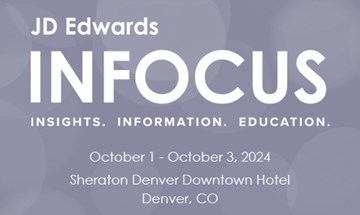
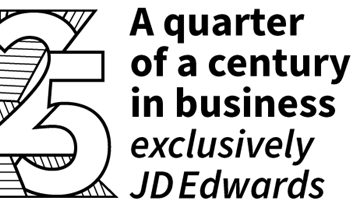
25 years in business!
2023 marked the anniversary of 25 years since Klik IT was founded.
We take a moment to look back at the milestones.
Read more >
Archive Media Objects with Purge-it! Release 5.1
Find out what's included in the latest release of the Purge-it! data archiving software.
Read more >
Purge-it Version 5.2 Release Notes
These partner release notes are to support the impending release of Purge-it V5.2. The expected release date is June 2024.
Read more >
Purge-it! Product Demo
Looking for a Purge-it! product demonstration? Great! Contact us to arrange a demo at a time that suits you and your team. See how Purge-it! can support your organization's JD Edwards data archiving.
Read more >
Webinar - Data Compliance - available on demand
Discover how the new Data Compliance Module can help your organization proactively manage personal data in JD Edwards in line with data privacy rules and regulations.
Access the webinar presentation on demand.
Read more >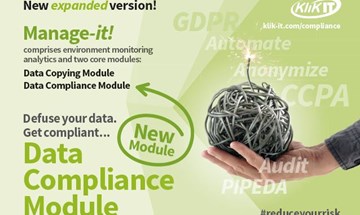
Manage-it! has expanded | New Data Compliance Module
The Manage-it! suite of data management tools now includes The Data Compliance Module.
This announcement marks an expansion to the existing Manage-it! solution.
Read the full announcement to discover what this means for JD Edwards users...
Read more >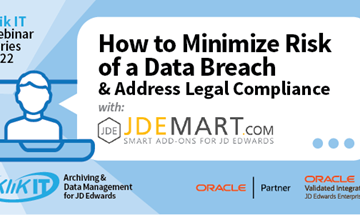
Minimize Risk of a Data Breach & Address Legal Compliance - available on demand
Listen to this 30 minute Webinar on demand with JDEMart and discover how to be proactive in your approach to JDE data security.
Read more >
Webinar - Archiving as a Service - available on demand
Terry Clarke and Claudio Aru present this 60 minute Webinar about Archiving as a Service with JDEMart.
Listen on demand and discover the details behind the as a Service model for JD Edwards Archiving.
Read more >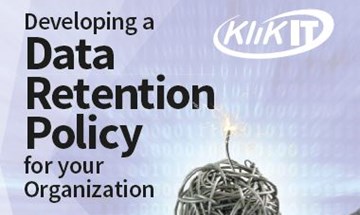
Webinar - Security & Data Retention - available on demand
Holding on to data in your JD Edwards system, that you don’t need to keep, or that you should not keep, can put your organization at risk.
In this 30min webinar, we share key considerations to developing a Data Retention Policy.
Read more >
Webinar - Archive Automation - available on demand
Thanks to everyone who attended the live Webinar on 8th March with the French, Belgian and Italian Oracle User groups.
The recording of the Archive Automation webinar is available on YouTube.
Read more >
Insights Newsletter | JD Edwards news and updates
Welcome to Klik IT Insights. The newsletter for JD Edwards' Users.
A short digest of news and updates relating to archiving and data management.
Sign up to receive Insights directly into your inbox.
Read more >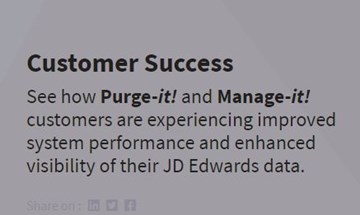
In our customers' words
Thanks to our JD Edwards customers for sharing their archiving and data management experiences.
Find out how JD Edwards customers have successfully overcome business challenges and see the positive impact they've experienced.
Read more >
Oracle Validated Integration for Purge-it! 5.01
September 2021 – Klik IT Ltd, a member of Oracle PartnerNetwork (OPN), today announced that it has achieved Oracle Validated Integration with JD Edwards EnterpriseOne Expertise for its integration of Purge-it! 5.01
Read the full press release
Read more >
How do you Move a Mountain of JD Edwards data?
Make time your friend not your enemy. Set up JD Edwards Archive Automation with Purge-it!
Forget building up to a big archive project (with dread!)
Discover how time can be your friend with data archiving automation.
Read more >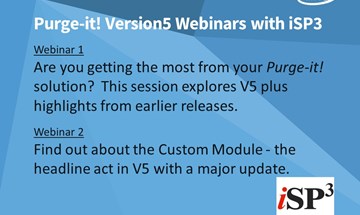
Purge-it! Version 5 Webinars
Access this mini series of Purge-it! Webinars focused on Version 5
Read more >
Know your JD Edwards Data Archiving Options Webinar
Your JD Edwards system has its own tools for managing and archiving data - but which option aligns with your company's data management goals?
Listen to this on demand Webinar for some functional answers!
Read more >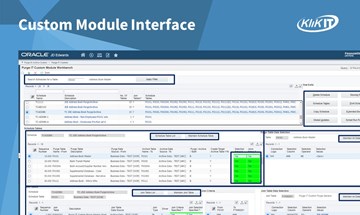
What’s new in Purge-it! Version 5
After a huge amount of development and testing work by our inhouse JD Edwards product team, we are delighted to be able to share full details of this latest major release with you.
Read more >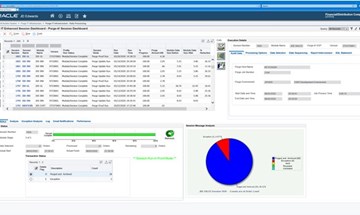
Purge-it! Version 5.0 available for general release
“We proudly celebrated 15 years of Purge-it! in 2020. Version 5 reaffirms our continued commitment to advancing the Purge-it! experience for JD Edwards users into 2021 and beyond.”
Terry Clarke, CEO
Read more >
Data Management Webinar with Benelux JD Edwards SIG
Is Data Management & Interrogation taking up too much of your time & resource?
Learn about a new solution that can give better data visibility, improved data management and far greater data manipulation? It happens to be low cost too!
Read more >
Steltix adds Purge-it! to its portfolio for all countries
Read the full story with comments from Terry Clarke, CEO, Klik IT and Jan Jaap Weerstand, Managing Director, Steltix
Read more >What’s new in Purge-it! Version 5
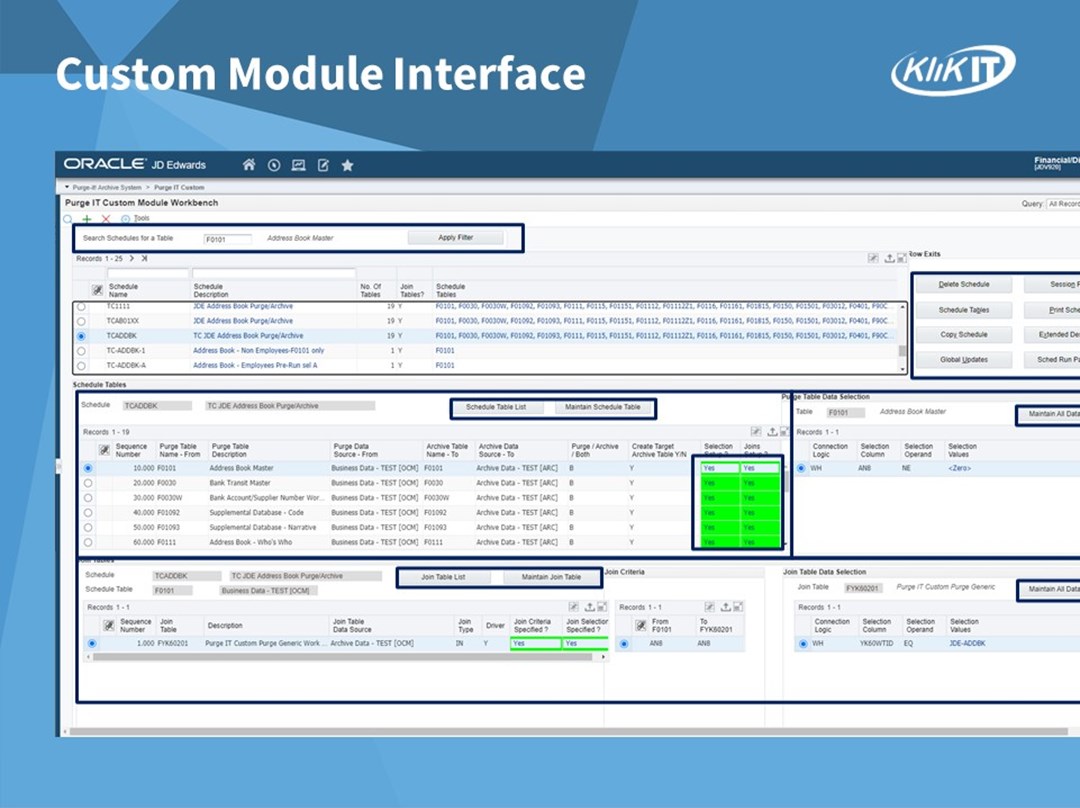
Custom Module
Version 5.0 has seen a fundamental rewrite of the Purge-it! Custom Module interface. By focusing on a Powerform and Dashboard approach, this latest release delivers a superior user experience that is easy to navigate but delivers powerful results.
- Custom Module Dashboard (New!)
A completely new addition for Version 5, the Custom Module Dashboard brings all the benefits users are familiar with from the session dashboards but with even greater functionality.
- Custom Module. Extra Selection Operands (New!)
The extra selection operands provide users with far greater opportunities to dig deeper and more precisely when interrogating their JD Edwards data from within Purge-it!
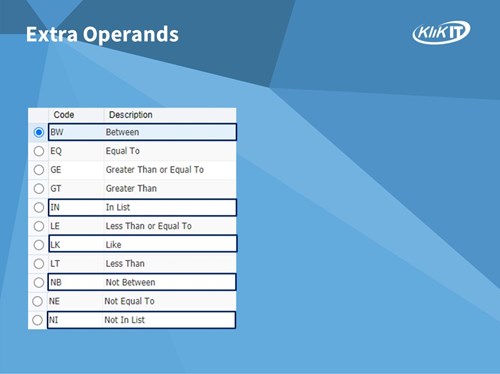
Screen shot. Extra Selection Operands (above)
- Custom Module Extension Pack (Significant upgrade)
The Custom Module Extension Pack enables Purge-it! to be used for archiving projects that extend far beyond the standard JD Edwards tables.
Version 5 boasts 140 pre-defined schedules that target over 400 tables. This means Purge-it! is now equipped to address data management challenges across even more areas in JD Edwards.
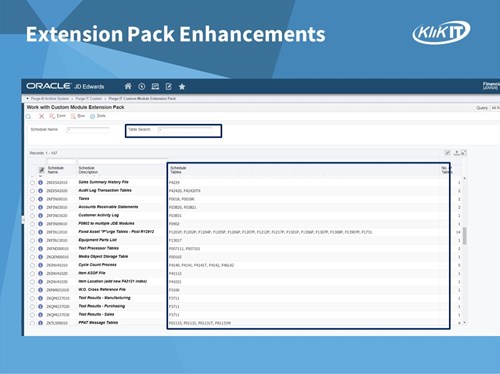
Screen shot. Extension Pack Enhancements (above)
- Enhanced Dashboards
Building on the Session Dashboard concept that was first introduced in Version 4.03, Version 5 sees significant additions to the interface and a complete reorganization of the visuals.
Tabs are now used to create a much flatter user interface and to negate the time-consuming requirement to constantly switch back and forth between screens.
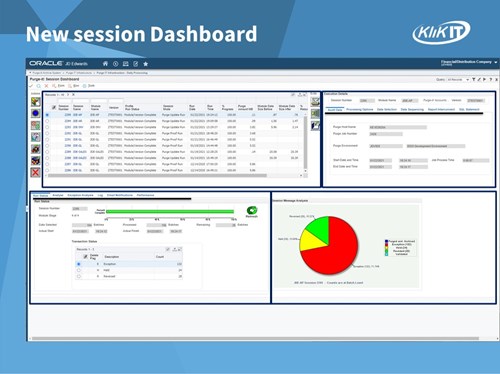
Screen shot. Session Dashboard (above)
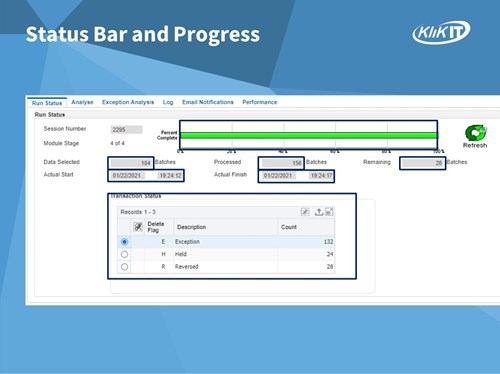
Screen shot. Status Bar and Progress Information (above)
Each of the tabs is designed to provide insightful information on the status of the archiving activity.
For example:
- Run Status now includes a progress bar so that you can quickly see the percentage of work completed and an estimated finish time.
- Email notifications allow users to receive automated messages when an archive job is complete with the results of the job.
- Cancellations
Warning message boxes appear on archive jobs that are cancelled immediately. Archive jobs with a pending future cancellation are highlighted on the Session Dashboard and there is also the ability to remove an active cancellation request (in other words, users can cancel a cancel!)
News Snapshot...
Top additions and enhancements
-
Custom Module Dashboard (New!)
-
Custom Module – Extra Selection Operands (New!)
-
Custom Module Extension Pack (Significant upgrade...400+ Tables)
-
Enhanced Session Dashboards...Status Bar and Progress Information
-
QuickTag functionality
-
Email notifications

