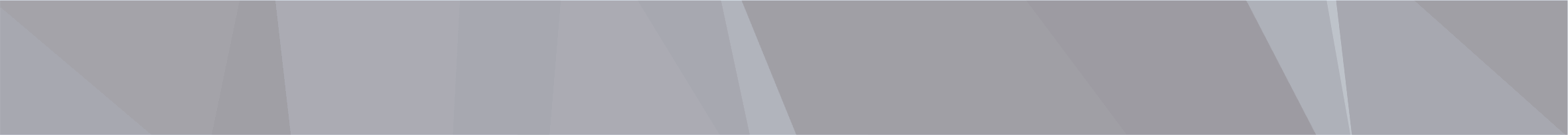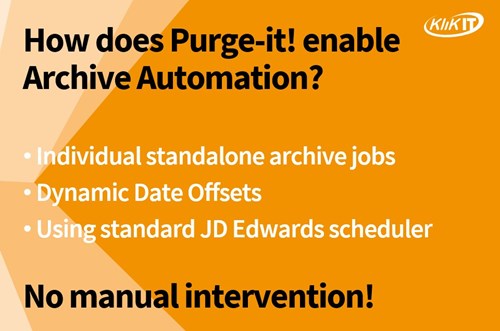Handling big data with Purge-it
Discover how Purge-it handles large volumes of JD Edwards data in this blog article
Read more >
The year in review
Looking back on 2025 milestones and ahead to more JD Edwards in 2026!
Read more >
How do you manage JD Edwards data without JD Edwards?
As your JD Edwards system is retired you may start to lose JD Edwards skills and knowledge. Find out how to address this challenge.
Read more >
Data Management for your JD Edwards Data
Is your organization thinking about the subject of data retention for your JD Edwards system? In this article we explore key discussion points around developing a meaningful Data Retention Policy.
Read more >
What is Data Archiving?
Find out how Data Archiving and Data Purging fit into Data Lifecycle Management
Read more >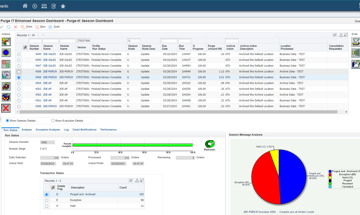
How to delete JD Edwards data that has passed its retention date and not just archive it
If your data archive is growing and you need to take action, check out how functionality in Purge-it Version 5.2 allows the possibility to completely remove old data from the archive
Read more >
How to measure the success of Data Archiving (Part 3)
In the final part of this 3 part series of blog articles 'measuring the success of data archiving', we look at two more customer examples
Read more >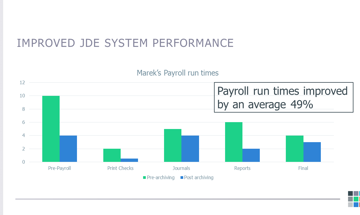
How to measure the success of Data Archiving (Part 2)
In part 2 of 'measuring the success of data archiving', we look at real customer examples
Read more >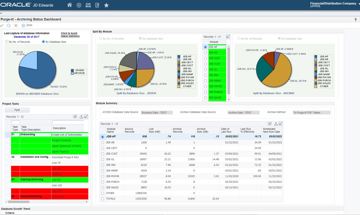
How to measure the success of Data Archiving (Part 1)
Can you measure the impact of data archiving? How do you demonstrate ROI? We address these questions and others in this JD Edwards article
Read more >
What is Oracle Validated Integration (OVI)?
Find out how Klik IT achieving Oracle Validated Integration with JD Edwards EnterpriseOne Expertise for its integration of Purge-it can help you and your organization
Read more >
Purge-it Version 5.2 FAQs
Explore some of the most frequently asked questions relating to the latest release of the JD Edwards data archiving solution, Purge-it
Read more >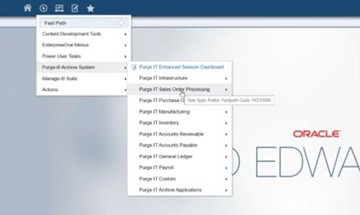
Is Purge-it easy to use for E1 data archiving?
Purge-it customers tell us one of the key drivers for choosing the data archiving solution is its usability. In this blog post we look at the main factors that make Purge-it easy to use.
Read more >
What is Purge-it?
Find out all about Purge-it. How it works, who it's for and what it offers JD Edwards users
Read more >Get a JD Edwards data healthcheck
In this blog post we look at how the JD Edwards data archiving solution Purge-it! gives your JD Edwards system a health check.
Read more >
30 features of Data Archiving with Purge-it
Discover the top 30 features of data archiving with Purge-it that make it a truly easy product to implement.
Read more >
What is JD Edwards Archiving as a Service?
You're no doubt familiar with the as a Service model. Discover the business benefits of opting for Archiving as a Service for your JD Edwards E1 data archiving needs in this blog post.
Read more >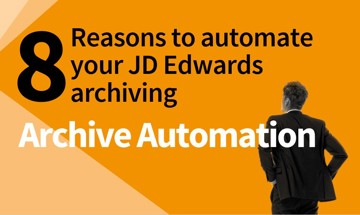
8 reasons to automate your JD Edwards archiving
Checkout this second blog post on archive automation. We zoom in on the 8 top reasons to automate your JD Edwards archiving.
Read more >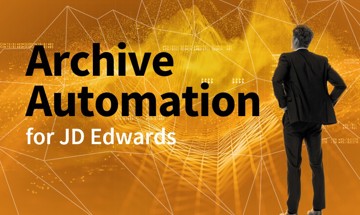
What is archive automation for JD Edwards?
Find out how human intervention in the routine task of archiving JD Edwards data can be greatly reduced. We’re talking about archive automation. It can help achieve remarkable ongoing efficiencies.
Read more >What is meant by an integrated JD Edwards archiving solution?
What's the difference between an external and an internal archiving product when it comes to JD Edwards archiving? Read our short blog post as we summarize the differences.
Read more >
Why is JD Edwards running slow?
Deteriorating system performance negatively impacts many job functions across an organization. Find out why you system is slow. Discover how to speed up your JD Edwards system and enhance the user experience.
Read more >
Find out which version of Purge-it! your organization is running
Make sure your organization is maximizing its use of the archiving solution Purge-it! Find out which software version you have. Discover the latest product enhancements and new Purge-it! features and functionality.
Read more >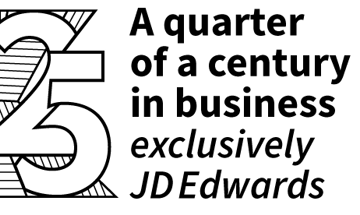
How Klik IT started 25 years ago...and what's next?
As Klik IT celebrates 25 years in business in 2023, we took some time out to chat to CEO, Terry Clarke.
Read more >
Find a JD Edwards archiving solution that works for your business. Ask these 5 questions.
Is your organization looking for a 3rd party archiving solution?
Checkout 5 key questions to ask when evaluating JD Edwards archiving tools and solutions.
Read more >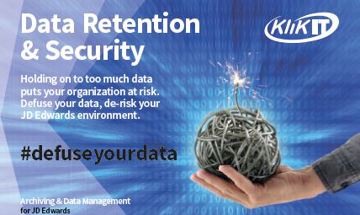
Data Retention & Security
Data Retention and Security is a hot topic and a vast subject.
In this Blog post we look at Data Retention and Security from the perspective of organizations running JD Edwards. We cover the key considerations as we see them and provide links to industry articles and information for a broader view of the subject.
Read more >What is archive automation for JD Edwards?
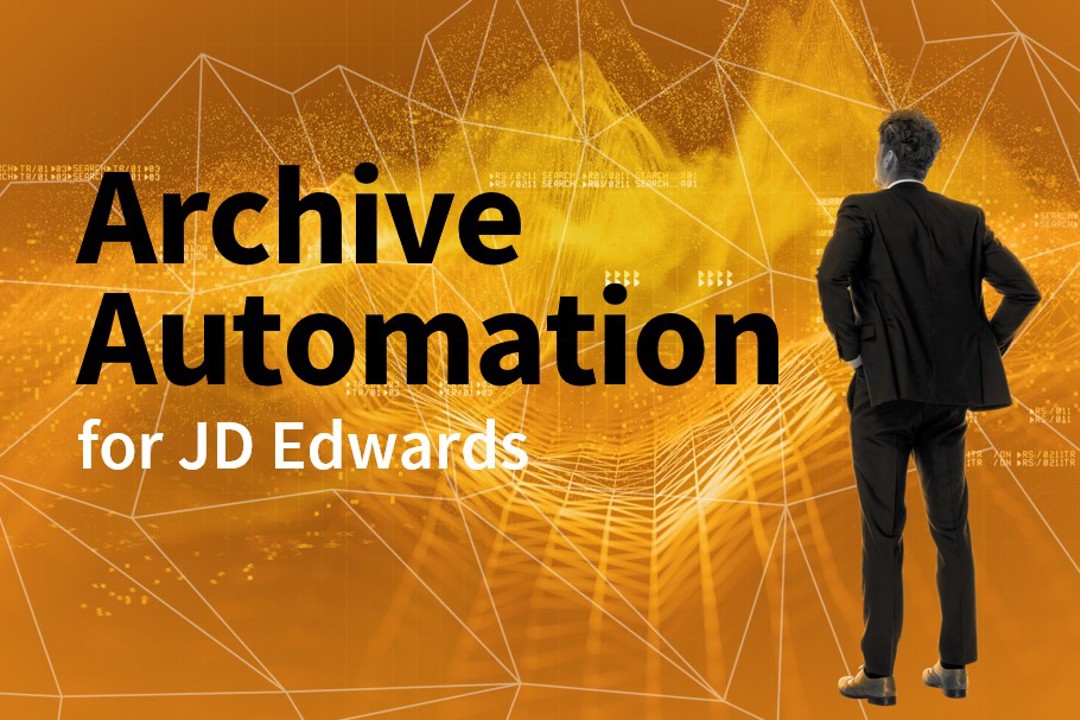
Automating a routine JD Edwards task. Archiving.
What is archive automation?
Archive automation consists of automating the routine task of archiving JD Edwards data.
Which JD Edwards customers can implement archive automation?
Existing Purge-it! customers and new customers can both enjoy the business benefits of automation.
Archive automation is well suited to JDE systems that are under pressure from being loaded with data.
What are the business benefits of automating JDE archiving?
When you think of archiving JDE data you might be used to a project that is tackled once every few years when data volumes reach a point where your JDE system is slowing down significantly and the user experience is being negatively impacted.
In contrast to this, archive automation works by archiving small amounts of your JDE data every day. Further on in this blog post, we'll look at how this leads to data being removed from the ERP system at a faster rate than it’s added. On top of this, the need for manual intervention by IT is removed.
10 benefits of archive automation
- No system downtime
- Month, quarter and year end processes are unaffected
- System maintenance is not impacted
- Release schedule continues as planned
- Data is removed from your JD Edwards system at a faster rate than it is added
- Your JD Edwards system speeds up
- Users notice reports are running faster
- UX is greatly enhanced
- Frees up resource and expertise
- Health and performance of your ERP system improves noticeably.
How does archive automation work?
To automate JD Edwards archiving, Purge-it! Date Offsets are used to remove small incremental amounts of data every day. Multiple individual archive jobs are put on the standard JD Edwards scheduler and run. These regular scheduled jobs remove the data that has been added to your system that day plus a little more data from previous years.
Using the Purge-it! archiving software, archive jobs can be set up to remove one day of data from one year ago, one day of data from two years ago and so on. Essentially, ten jobs can be configured to remove one day of data from one year ago up to ten years.
The Purge-it! archive jobs are individual, standalone processes for each module that can be added to the JDE scheduler. The ‘Date Offset’ functionality within Purge-it! means the dates move with time. Once the parameters are set then no manual intervention is required.
What are Date Offsets?
‘Date Offsets’ are dynamic dates that automatically recalculate. The starting position of the dates can be altered according to your business requirements. For example, end of month, end of year, fiscal period, fiscal year etc. From your chosen point, you then offset for a specified number of days, months, years, fiscal periods etc.
Example scenario: Arc hive LLC
Fictitious company Arc hive LLC runs JD Edwards EnterpriseOne 9.2
The challenge
- Arc hive hasn’t done any archiving for ten years
- Arc hive acknowledges it needs to archive
- The company needs a safe, fast and efficient solution.
The data
The organization has acquired the data over a ten year period, the equivalent of 3650 days.
The solution
Archive automation is put in place to facilitate the ongoing removal of JDE data from the system at a faster rate than it is added. Automation of the archiving means no manual intervention is needed.
The detail behind the solution
A daily scheduled job is set up in Purge-it! to remove only 10 days of data. Over the entire year, a total of 3650 days of JDE data is removed from the system.
Initially the fictitious company, Arc hive added 365 days of data in a year. When we contrast these number, it’s clear that significantly more data is being removed from the system than was added at the outset.
A relatively small amount of data is removed from the system on a daily basis. Therefore, these archive jobs are fast to complete, often only minutes, non-invasive to the system users and have zero impact on system performance.

Archive automation removes JDE data from the system at a faster rate than it is added.
How do you monitor progress of the archive jobs?
Purge-it! dashboards enable fast and easy access to progress reports and charts. Purge-it! is accessed from within your JD Edwards system so you can quickly see the status of your archiving activity.
Intuitive Dashboards are a common feature across Klik IT solutions.
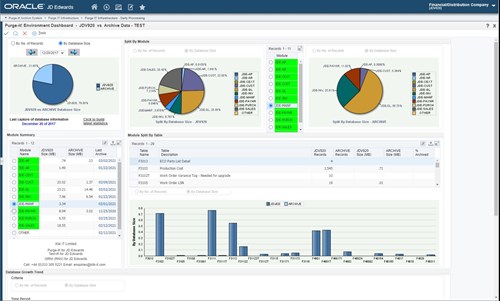
Purge-it! Environment Dashboards. Easy and fast access to progress reports and charts
Summary
The JD Edwards system becomes self-maintaining.
With archive automation for JD Edwards, not only is the task of archiving in hand, but also your JD Edwards system responds well to its users. Individuals can focus on value-add tasks within your organization that benefit more from human judgement, thinking and intervention.
News Snapshot...
10 benefits of archive automation
- Data is removed at a faster rate than added
- JDE system speeds up
- Users' reports run faster
- UX greatly enhanced
- No system downtime
- Month, quarter, year end processes unaffected
- System maintenance not impacted
- Release schedule continues as planned
- Frees up resource and expertise
- Health and performance of ERP improves.
With Archive Automation:
- JDE data is removed daily
- Archive jobs are fast to complete
- Non-invasive to system users
- Zero impact on system performance.